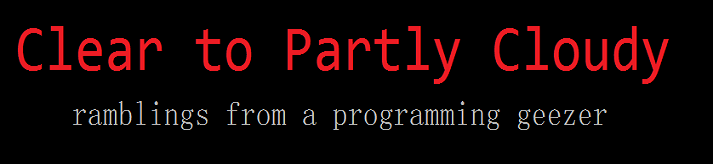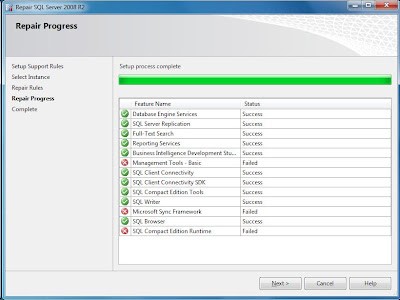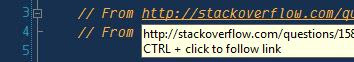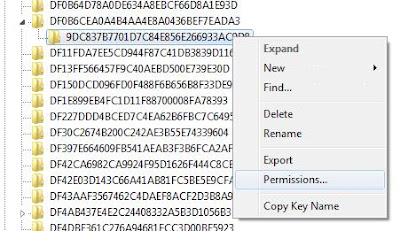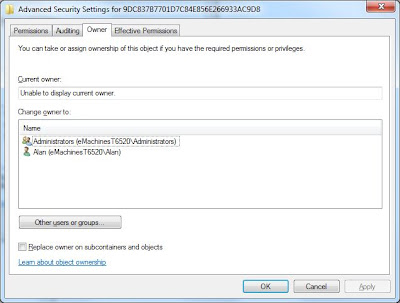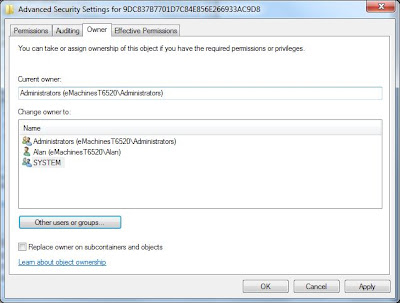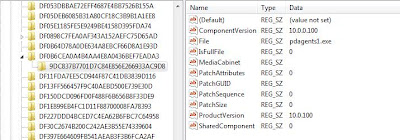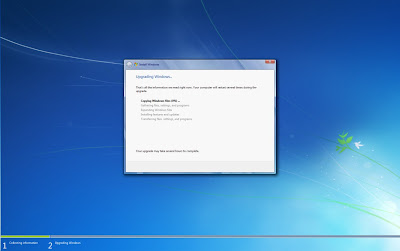While I have been very happy with our Win7 upgrades, I have had a nagging problem with one of my applications on this 64-bit computer, namely, my PerfectDisk 10 defragging software. I have used PerfectDisk for years and really like it. However, when I ran the Win7 installer, PerfectDisk was the only application I had in Vista that it said I had to completely uninstall first. In fact, even after I uninstalled it, the Win7 installer wasn't happy - it even wanted all folders removed in the Program Files folder. So that was fine, I did all that.
After running the upgrade from Vista to Win7, I ran into problems installing PerfectDisk 10.
Error 1402. Could not open key:
UNKNOWN\Components\DF0B6CEA0A4B4AA4E8A0436BEF7EADA3\9DC837B7701D7C84E856E266933AC9D8. Verify that you have sufficient access to that key, or contact your support personnel.

After I fixed this problem, as I explain below, I repeatedly got this error on different subkeys in the Registry. What the key names all had in common was the subkey 9DC837B7701D7C84E856E266933AC9D8, which is the Windows installer Product ID for PerfectDisk.
That UNKNOWN\Components part of the error above is actually the Registry key
HKEY_LOCAL_MACHINE\SOFTWARE\Microsoft\Windows\CurrentVersion\Installer\UserData\S-1-5-18\Components
and the all of the Components entries are the various EXE's and DLL's it installs with it. For some reason, all of these Components subkeys for PerfectDisk became inaccessible after the Win7 upgrade. What SHOULD have happened was that the PerfectDisk uninstall should have removed these keys. Something went wrong though, of which I was unaware.
Anyway, as I tried to examine this Registry entry above, I was able to look at the
Components\DF0B6CEA0A4B4AA4E8A0436BEF7EADA3
key but not the
Components\DF0B6CEA0A4B4AA4E8A0436BEF7EADA3\9DC837B7701D7C84E856E266933AC9D8
key, even when I was logged in as Administrator.

9DC837B7701D7C84E856E266933AC9D8 cannot be opened. An error is preventing this key from being opened.
Details: Access is denied.
Hmmmm... something is amiss here. When I right-clicked Permissions...
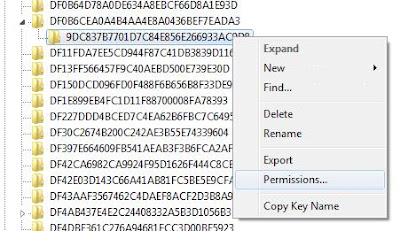
I got this error:

You do not have permission to view the current permission settings for 9DC837B7701D7C84E856E266933AC9D8, but you can make permission changes. Um, OK.
Thankfully, after this error, RegEdit continued on to let me make changes to the permissions. When I got there, this is what it looked like - totally empty.

I tried all kinds of things but RegEdit wouldn't let me apply the changes because I didn't have permission (but could change the permissions, as it already told me earlier).
So I clicked on the Advanced button to look at other properties of this key, and noted that the owner of the key was corrupted. Probably the SID of a former user in Vista that was no longer valid in Win7.
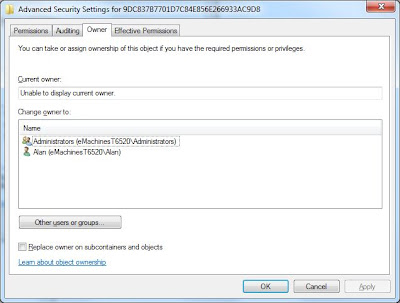
So I clicked on the Adminstrators group to make Administrators the owner of the entry. If you don't see Adminstrators, you can click on the Other users or groups... button and add it manually.
After I clicked OK to go back to the previous dialog, I saw this:

Now that Adminstrators were the owner of the entry, I could add Administrators to the permissions for the key. To do that I clicked the Add... button and entered the Administrators group.

After I clicked OK to get back to the previous dialog, I gave Full Control to the Administrators.

Now, what Windows really wants is that SYSTEM be the owner of the key. Now that Administrators has full ability to update this key, I went back to the Advanced permissions on the key to set the owner again. Note that this two-step sequence is necessary. RegEdit wouldn't let me set SYSTEM as the owner the first time.

Since SYSTEM doesn't show up in the list of users to set the owner to, I had to add it manually. So I clicked the Other users or groups... button and added SYSTEM and pressed OK.

Now SYSTEM was in the list and was the highlighted new owner.
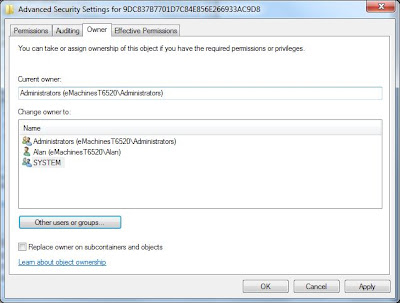
I pressed OK again to get back to the original Permissions dialog, then pressed OK again to close that dialog and get back to the main RegEdit screen. Now when I clicked on the subkey, it displayed as expected.
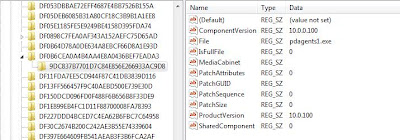
I had to search Components and repeat this procedure for every occurrence of the subkey 9DC837B7701D7C84E856E266933AC9D8. Hopefully this will help you when you are facing the same trouble.