Wow I have found the solution to a problem that I have had intermittently since installing Vista 64. Sometimes after upgrading my computer, my VPN connection would become inaccessible and my Ghost service would quit working (see A Painful Lesson and Fragile Vista). Tonight, I got bit by this again after installing a gigabit network card in my computer.
A natural thing to do when you get errors is to go look in the Windows event log to see if there are any messages. But when I tried to open the Event Viewer, I got this message:
Event log service is unavailable. Verify that the service is running.
Well, in fact, the Windows Event Log service was not running, and attempts to start it gave the error:
Error 4201: The instance name passed was not recognized as valid by a WMI data provider
So, I did some Binging and found a tip to check the permissions on the C:\Windows\System32\LogFiles\WMI\RtBackup folder. It didn't look good. They didn't at all match the permissions on its WMI parent folder. What it had was just my user name, and what the parent had were several system accounts.
I removed my account and added the system accounts to match the parent folder.
After rebooting, everything was back to normal again. I have no idea why certain installs mess up the permissions. Hopefully, this will be useful info for someone experiencing this problem.
EVs Are Already Making Your Air Cleaner, Research Shows
31 minutes ago

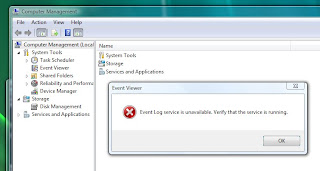







No comments:
Post a Comment